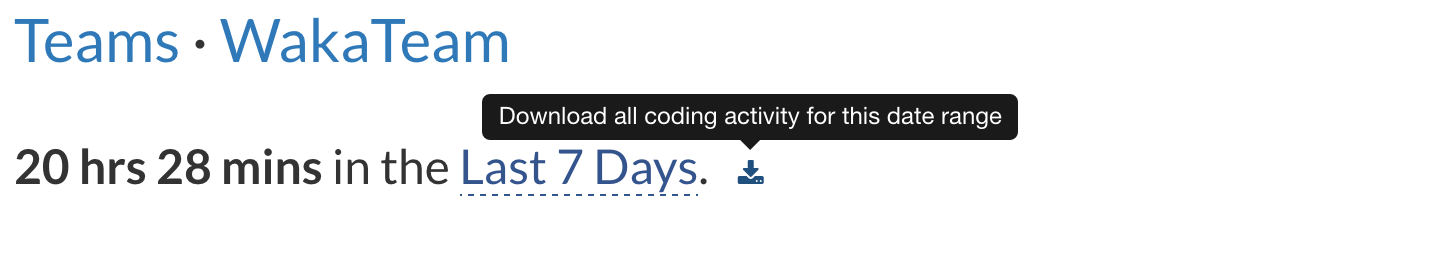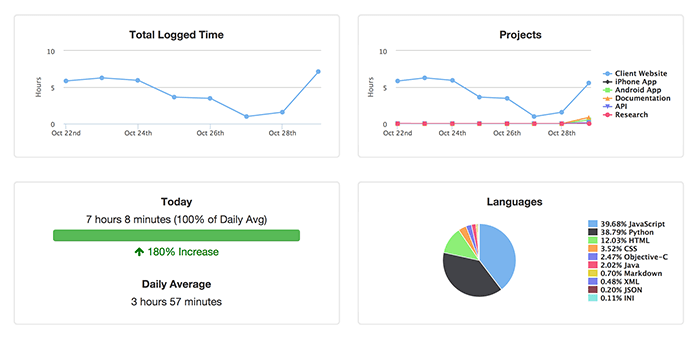Today, we added a new feature to your team dashboard: Downloading your team activity as CSV!
To download your team projects and contributor activity, click the blue download icon at the top of your team dashboard. A CSV file will download with the information from your current dashboard view.
Not part of a team? It's ok, you can still use our public API to get your dashboard data as JSON, or export all your coding activity as a data dump from your account settings page.

 Alan Hamlett
Alan Hamlett