We value Open Source and make a point to release all our plugins on GitHub under a BSD License.
Click Help → Aptana Marketplace… then search for wakatime.
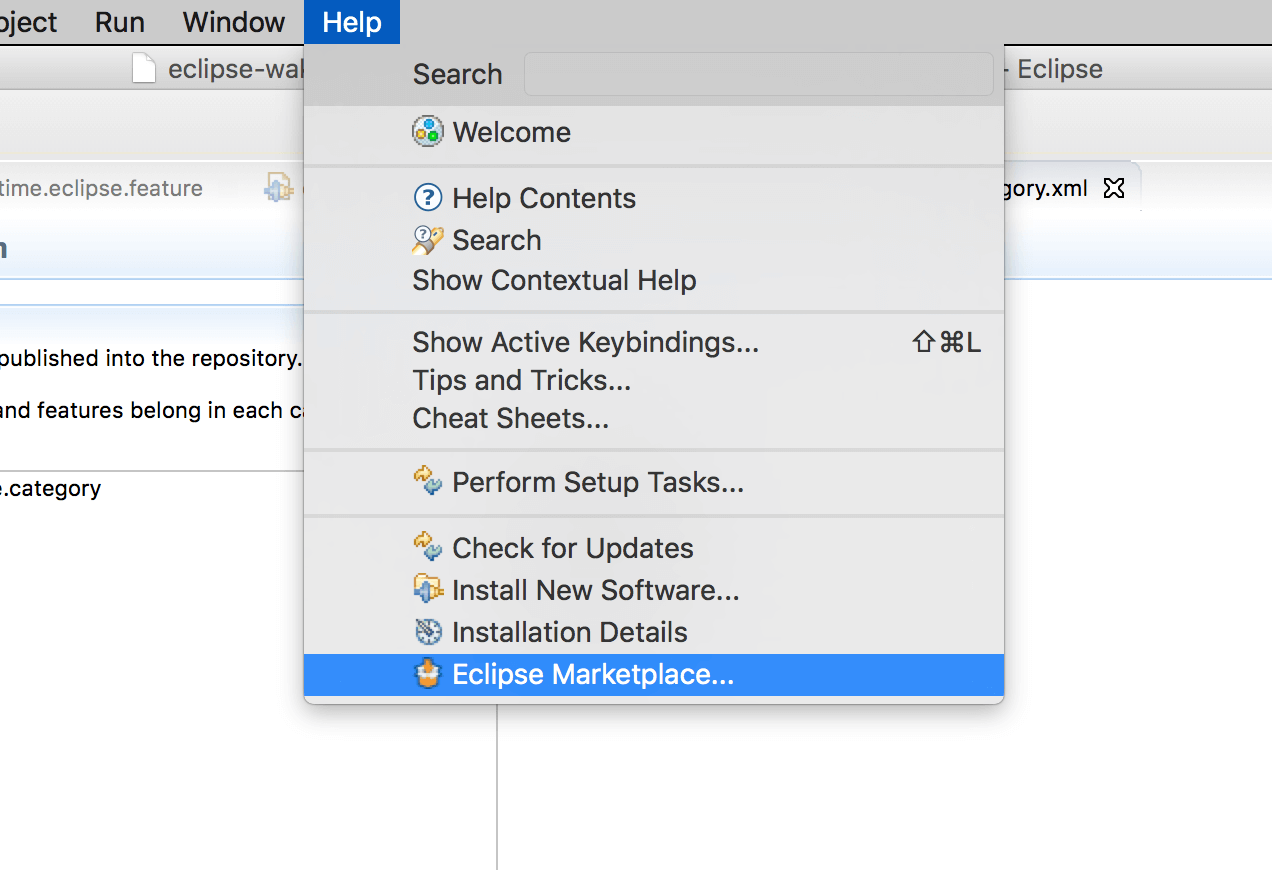
Click Install.
Navigate to File → WakaTime → API Key and enter your API Key, then click OK.
Use Aptana and your coding activity will be displayed on your WakaTime Dashboard.
Add WakaTime to your Aptana as a new Update Site:
Select Help → Install New Software…, then enter this url and hit Enter:
https://wakatime.com/eclipse/update-site/
Check the WakaTime package, then click Next and proceed with the wizard to install the plugin.
Use Aptana and your coding activity will be displayed on your WakaTime Dashboard.