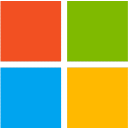
Download WakaTime for Windows.
Extract the zip and run the installer exe.
Select More info then click Run anyway.
If prompted, enter your API Key then click Save.
Use your computer like normal and your coding activity will be displayed on your WakaTime Dashboard.