The open source plugin for productivity metrics, goals, leaderboards, and automatic time tracking.
Download the latest release from GitHub
In Blender, go to Edit → Preferences → Add-ons, then click the Install… button.
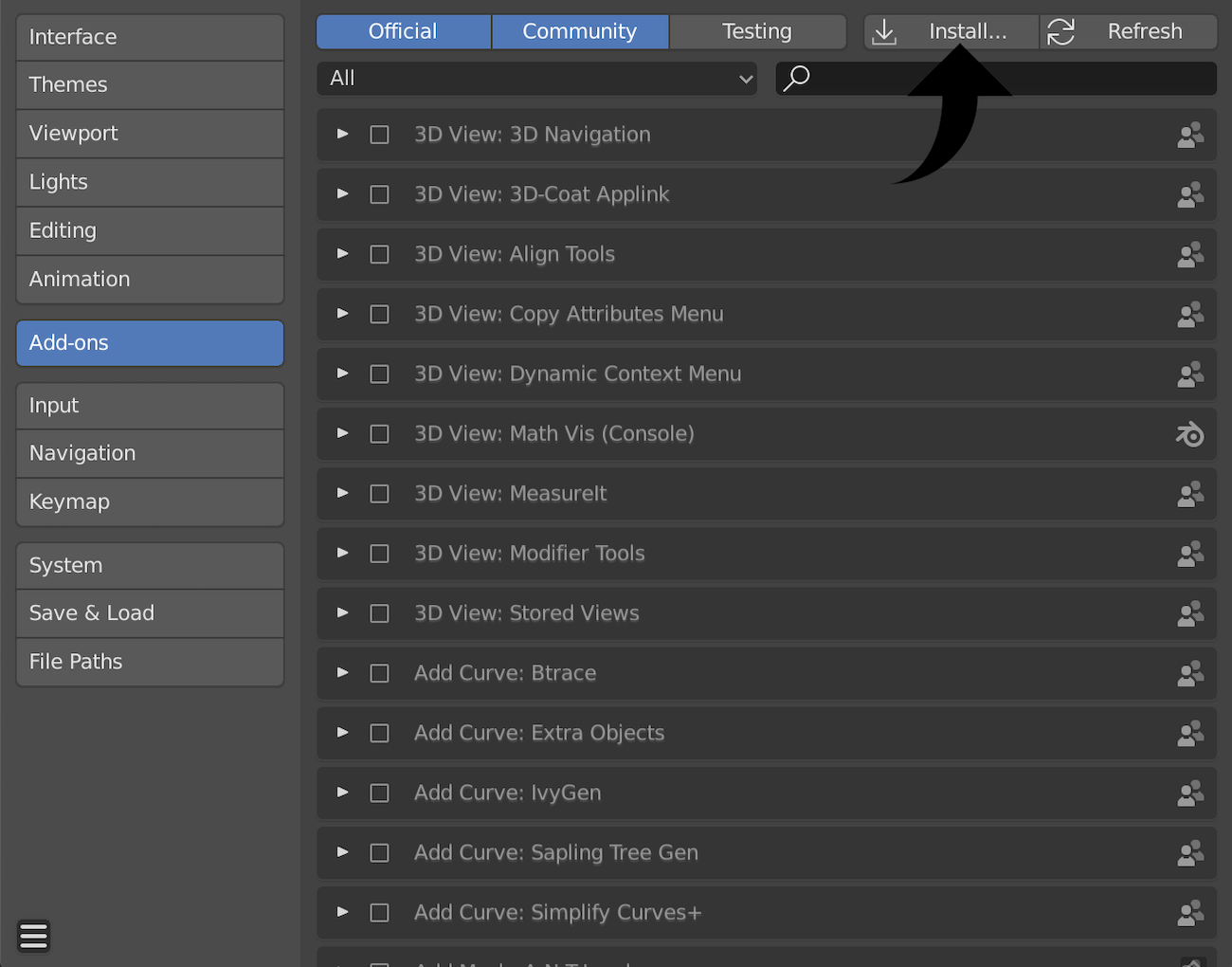
Select the downloaded .zip file, then click Install Addon.
Check the box next to the WakaTime plugin name to enable it.
Press F3 to open the Operator Search menu, type waka, then click WakaTime API Key
Enter your API Key then click OK.
Type some code, then visit your WakaTime Dashboard to see your stats!