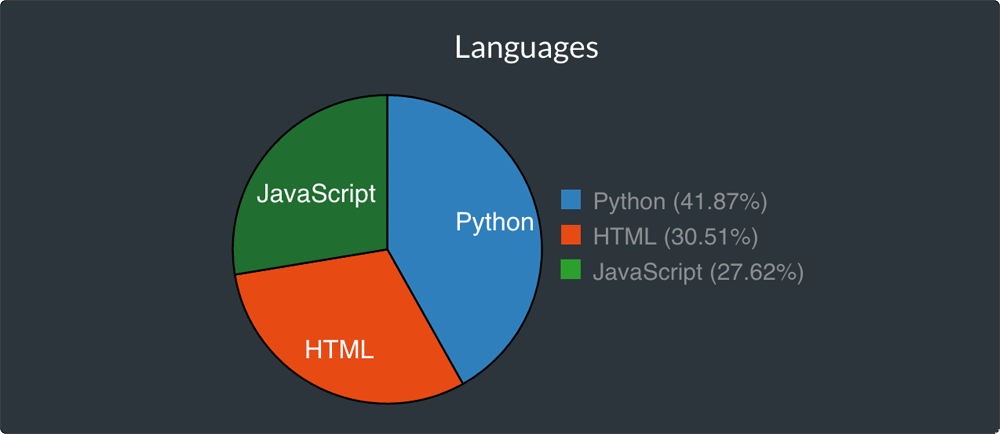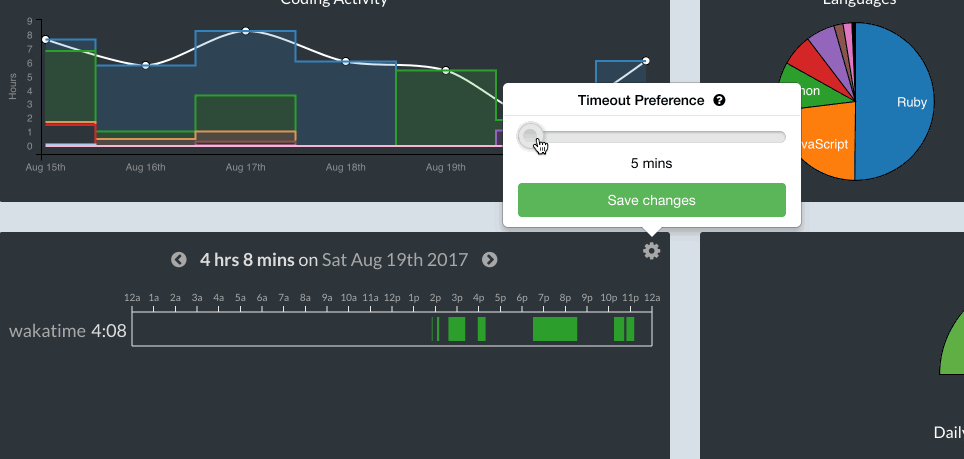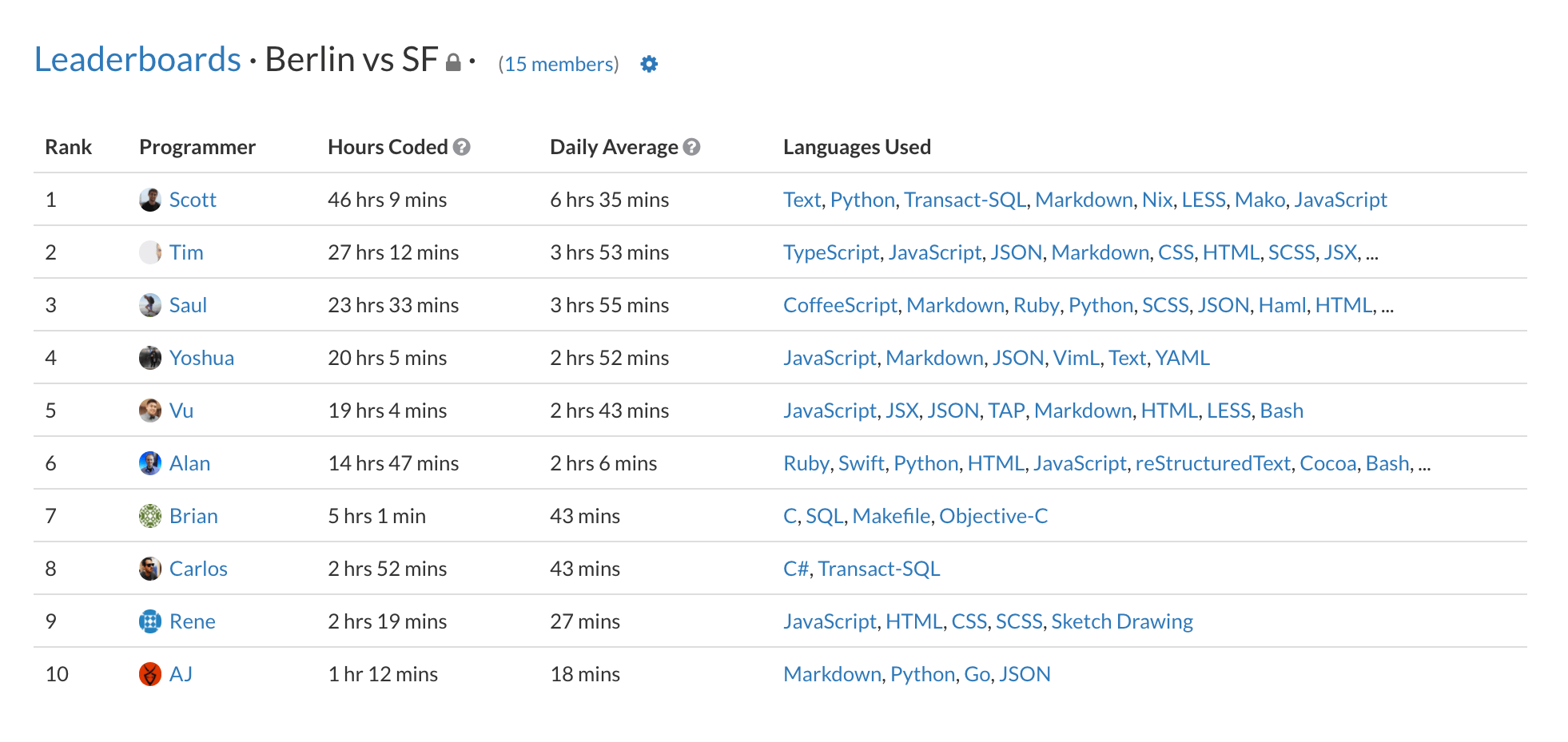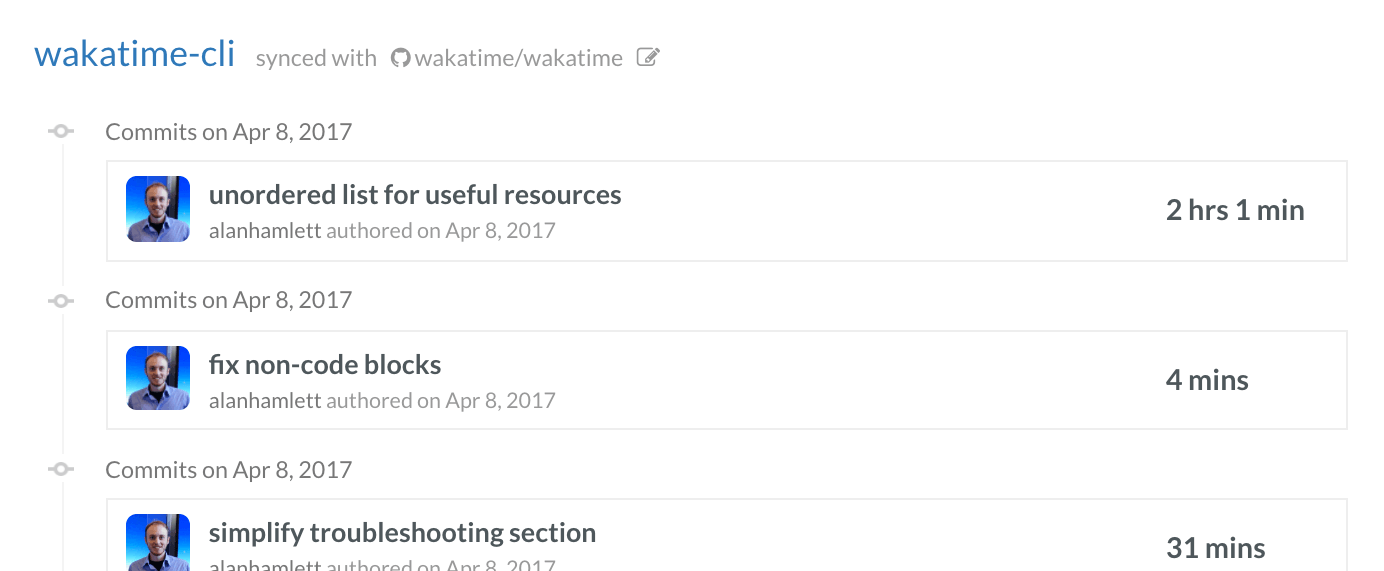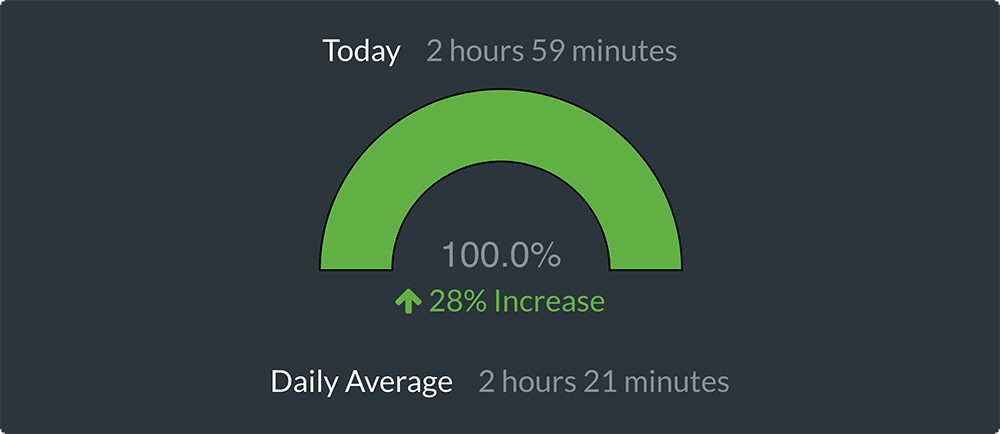WakaTime plugins never upload your source-code. All WakaTime plugins are open source and hosted on GitHub.
Only the following meta-data is used:
- path of the currently opened file*, website**, or app
- project names
- branch names
- editor names, for example ‘Vim’ or ‘VS Code’
- languages, for example ‘Python’ or ‘JavaScript’
- libraries/imports used, for example ‘Django’ or ‘Rails’
- line counts of opened files
- position of your cursor in opened files
- count of number of lines added/removed in files
- your computer’s hostname, like ‘MacbookPro.local’ or ‘HOME-PC’
- category, for example ‘Debugging’, ‘Building’, or ‘Coding’
- your computer’s operating system name
- your computer’s timezone
- …and of course, timestamps
* Only file paths are sent, not file contents.
** Websites are only sent if you install the WakaTime Browser extension.
We never share this data with third parties, and by default you’re not even shown on the public leaderboards. The metrics are worth it!