The open source plugin for productivity metrics, goals, leaderboards, and automatic time tracking.
Go to your Cloud9 Preferences and enable all 3 Experimental SDK toggles.
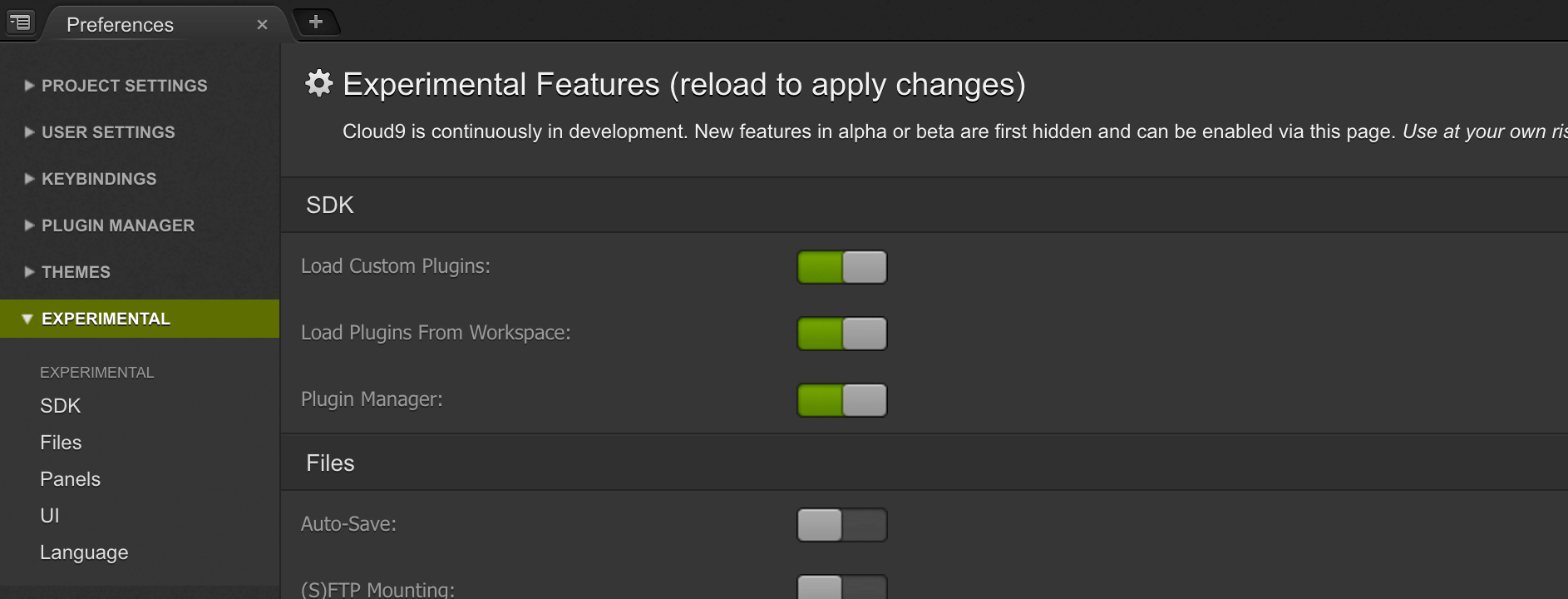
Open your Init Script from Cloud9 → Open Your Init Script.
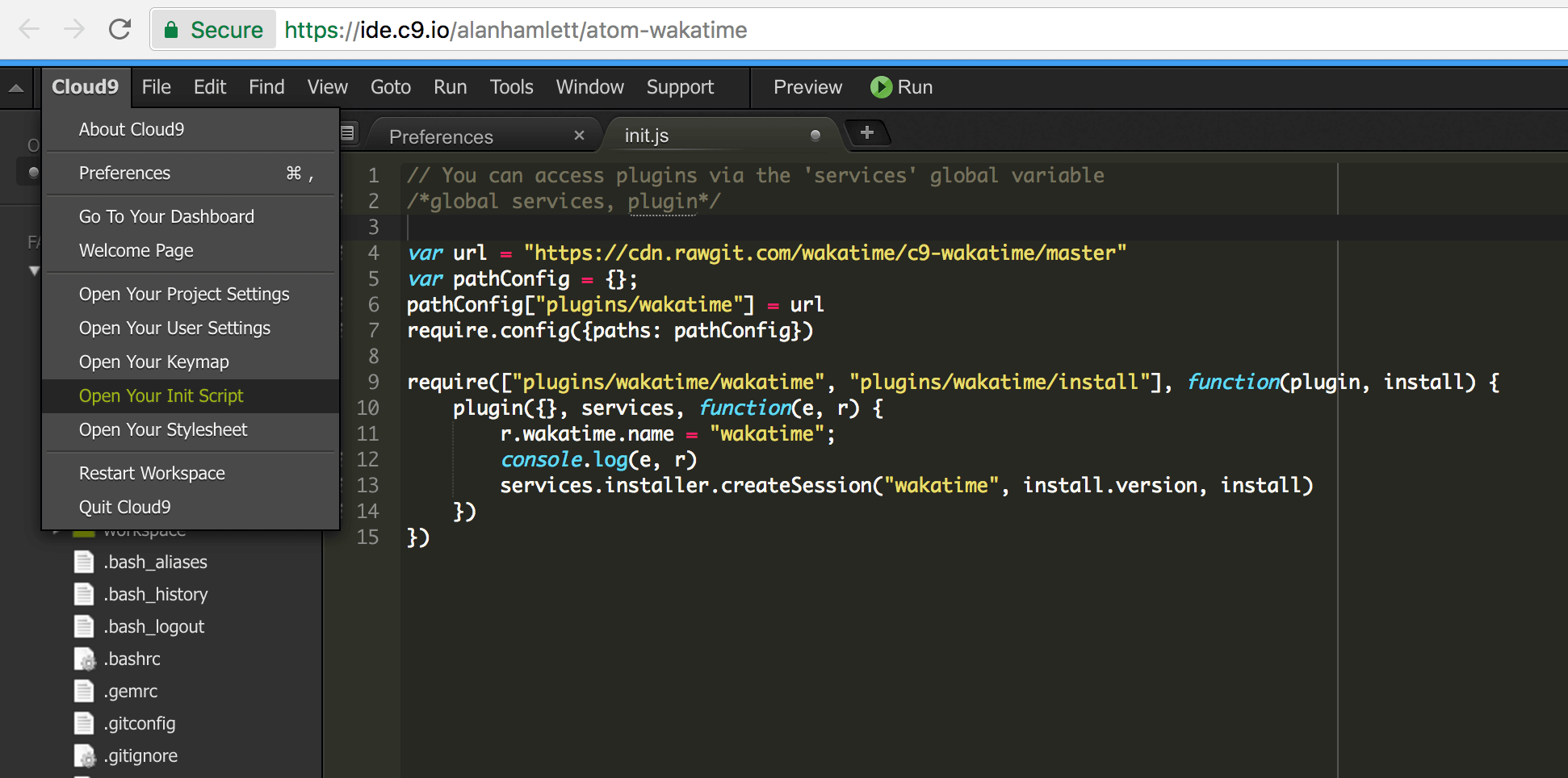
Paste this in your Init Script:
var url = "https://cdn.rawgit.com/wakatime/c9-wakatime/master"
var pathConfig = {};
pathConfig["plugins/wakatime"] = url
require.config({paths: pathConfig})
require(["plugins/wakatime/wakatime", "plugins/wakatime/install"], function(plugin, install) {
plugin({}, services, function(e, r) {
r.wakatime.name = "wakatime";
console.log(e, r)
services.installer.createSession("wakatime", install.version, install)
})
})
Restart Cloud9.
Enter your API Key, then click OK.
Use Cloud9 and your coding activity will be displayed on your WakaTime Dashboard.