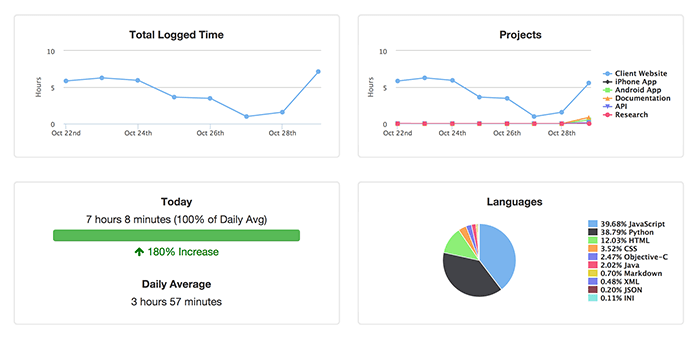Visual Studio Code (VS Code) is an open source text editor popular with programmers favoring modern languages. With native support for traditional IDE features(jump to definition, find references, etc) via IntelliSense and without the bloat of a full IDE, VS Code has quickly gained traction among developers. VS Code has built-in support for almost everything a developer needs: IntelliSense, Build & Debug without leaving the IDE, Git awareness, and remote development container support. However, one thing VS Code doesn’t have is a Screen Time style report of your code time. That’s where the WakaTime extension comes in.
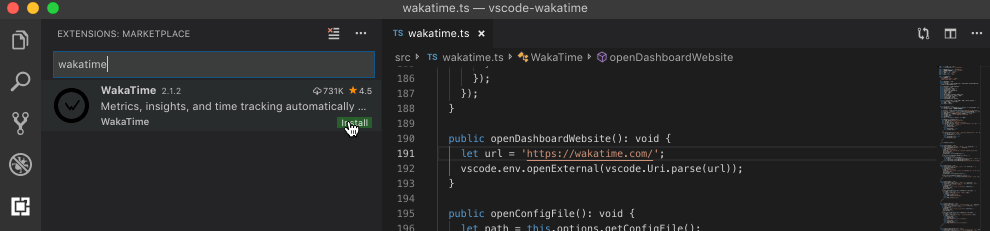
Get the whole picture of your code time
With WakaTime, you can easily track your VS Code time along with the time you spend in other editors, giving you insight into your programming across all your IDEs and text editors. The WakaTime VS Code plugin shows the time you spend typing in all your IDEs in the VS Code status bar. See your daily code time without having to leave your editor.
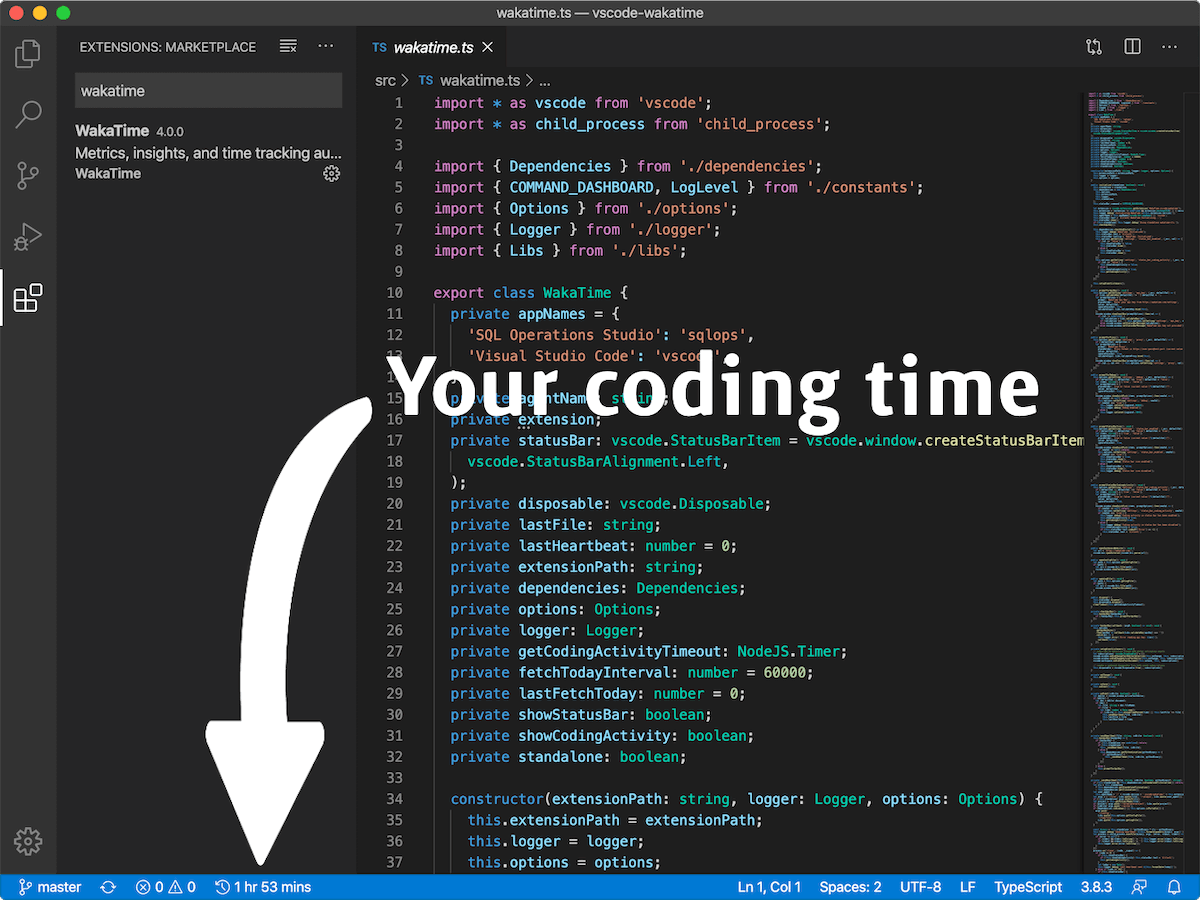
Seamless VS Code integration
Available on the VS Code Extension Markteplace, the WakaTime plugin is very easy to install without leaving your editor.
To install the plugin, click the “Extensions” (⇧⌘X) tab in your sidebar, then search for wakatime.
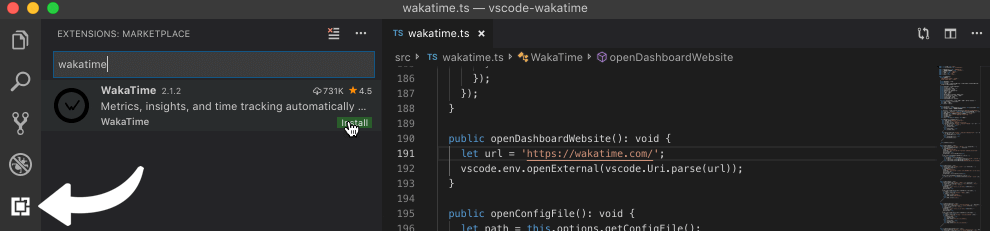
If you’re asked for your WakaTime API Key, get that here. You won’t be prompted for your api key if you’ve already installed WakaTime for another editor, since WakaTime plugins share the same config file. Now that you’ve installed the WakaTime plugin, the time you spend typing in VS Code will show up in your status bar each day. You also get stats about your language, project, branch, and more on your private WakaTime dashboard.
Start measuring code time today
More people are learning to code, and software development productivity and shipping faster is becoming more important. With more time spent programming, it is vital to measure your velocity with the time spent coding in VS Code. Using the WakaTime plugin, developers can measure every aspect of their programming. WakaTime offers everything you need to get insights into the performance of your software engineering, so you can improve your performance.
Get started with your free code time insights today by installing the WakaTime plugin for VS Code.

 Alan Hamlett
Alan Hamlett