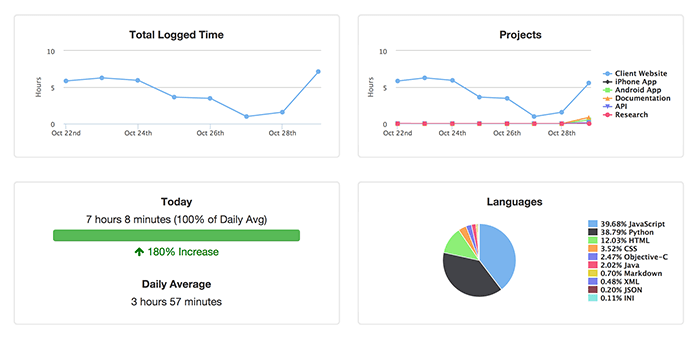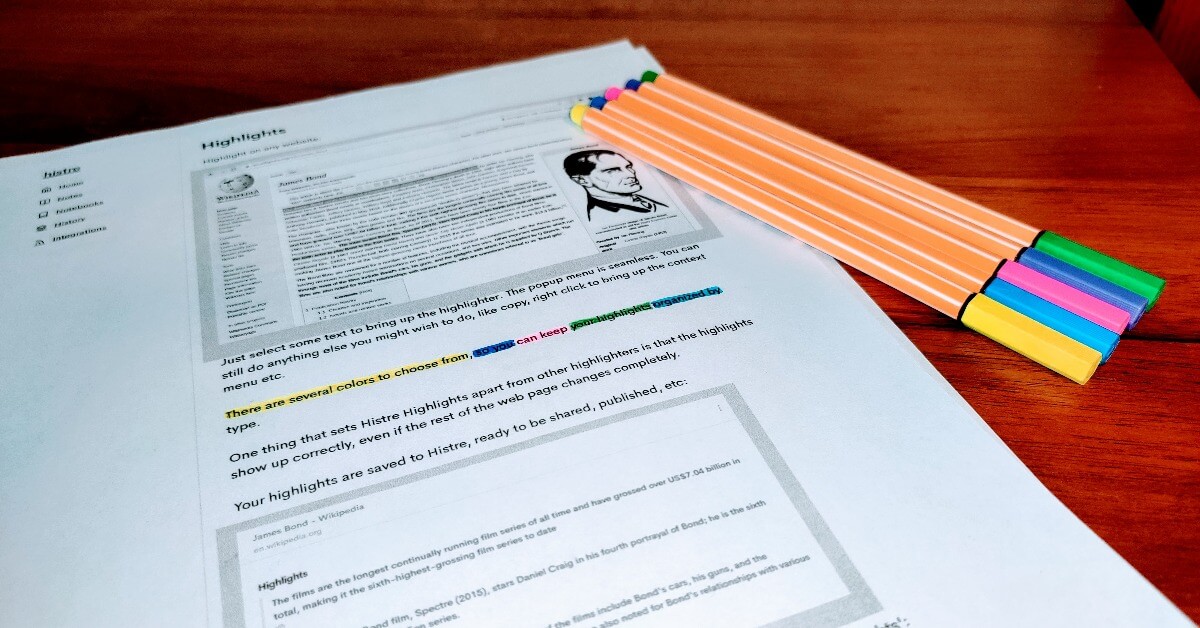
Histre is a collaborative bookmarking tool for researching, annotating, and enhancing websites. When you enable the Histre integration, the time you spend browsing websites is synced to your WakaTime dashboard.
Here are some features of Histre to improve your productivity:
Take notes on any website
Have you ever bookmarked a website, only to have it get lost in the sea of bookmarks? Bookmarking with notes fixes this. For example, when I’m planning my next vacation destination, I take tons of notes about each location. Histre saves these notes along with the website, and makes them searchable so I can easily find bookmarks for a particular destination or topic.
Highlight text on any website
Similar to notes, highlights are a way to bookmark websites while saving the important context of the page. As I read through docs and articles, I use Histre to highlight the important parts. Highlights are searchable, and make sharing sections of websites easy.
Save and Restore Tabs
If you’re like me and you keep tons of browser tabs open, you can easily save all your window’s tabs with Histre. Restore the tabs anytime, even on a different machine or a different browser.
Hacker News integration
Histre “enhances” the Hacker News website to show upvotes of people you follow. Alan, the founder of WakaTime, says this is his favorite feature of Histre. Check out Alan’s upvoted HN stories, and click “Follow” to see his upvotes inline when you visit the Hacker News website.
I hope you find the WakaTime + Histre integration useful, and to find out more about Histre features visit histre.com.

 Kirubakaran
Kirubakaran